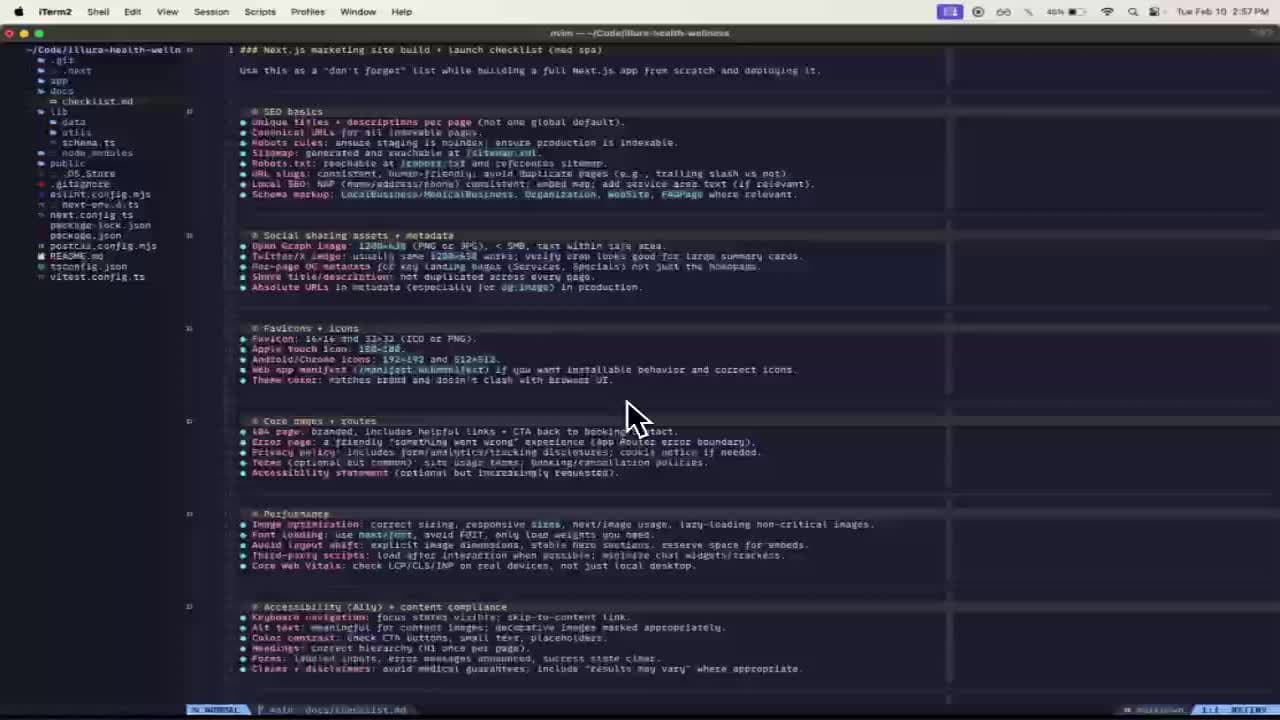Beyond SEO: How JSON-LD Powers Generative Engine Optimization (GEO)
Introduction
Search behavior is changing. While traditional SEO remains important, people increasingly ask large language models (LLMs) directly for answers. This shift has given rise to a related discipline: generative engine optimization (GEO). GEO focuses on making your website discoverable and accurately referenced by LLMs and other generative systems. One of the most effective ways to do that is by using JSON-LD (linked data) to provide structured, machine-readable information about your site.
What is GEO (Generative Engine Optimization)?
- GEO is the practice of optimizing content so generative models can understand and reference it accurately.
- Like SEO, it aims to improve visibility - but specifically for LLMs and other generative engines rather than (or in addition to) traditional search engines.
Why JSON-LD Matters for GEO and SEO
When an LLM or search engine crawls your page, it receives the HTML and then must parse the content to figure out what your page is about and what it offers. Plain text can be ambiguous or hard to reliably interpret. JSON-LD provides structured, explicit signals about your content that machines can consume directly.
Benefits of adding JSON-LD to your pages:
- Clear machine-readable descriptions of pages, services, and organization details.
- Increased likelihood of being referenced accurately by LLMs and surfaced as rich results by search engines.
- Support for rich search features like knowledge panels, FAQs, and enhanced snippets.
Key Schema Types to Consider
Here are some commonly used schema.org types that help both GEO and SEO:
- Organization: Describe your company (name, logo, number of employees, contact info).
- Service: Clearly define the services you offer so a model understands your offerings.
- FAQPage: Provide common questions and answers so search engines and LLMs can present quick answers.
- WebPage / BreadcrumbList: Provide context about page type and site structure.
Simple JSON-LD Example
Below is a compact example that demonstrates Organization, Service, and FAQ structured data combined using JSON-LD:
{
"@context": "https://schema.org",
"@graph": [
{
"@type": "Organization",
"name": "Example Corp",
"url": "https://www.example.com",
"logo": "https://www.example.com/logo.png",
"employee": 42
},
{
"@type": "Service",
"name": "Website Optimization",
"description": "SEO and GEO optimization services to improve visibility in search engines and generative models.",
"provider": {
"@type": "Organization",
"name": "Example Corp"
}
},
{
"@type": "FAQPage",
"mainEntity": [
{
"@type": "Question",
"name": "What is JSON-LD?",
"acceptedAnswer": {
"@type": "Answer",
"text": "JSON-LD is a format for encoding linked data using JSON. It helps search engines and models understand content on your pages."
}
},
{
"@type": "Question",
"name": "Why does JSON-LD matter for GEO?",
"acceptedAnswer": {
"@type": "Answer",
"text": "Because it provides structured, explicit signals that generative models and search engines can read and use to reference your site more accurately."
}
}
]
}
]
}
Where to Place JSON-LD
- Insert the JSON-LD script in the
<head>of your HTML (or near the top of the body) (Google Docs). - Wrap the JSON-LD in a
<script type="application/ld+json">tag (JSON-LD.org).
Validation and Testing
- Use Google's Rich Results Test and the Schema Markup Validator to check your structured data.
- Monitor search and referral patterns via Google Search Console to see if LLM-driven traffic or rich results improve after implementation.
Practical Implementation Steps
- Audit: Identify key pages (home, service pages, FAQs) that would benefit from structured data.
- Map schemas: Decide which schema.org types match each page (Organization, Service, FAQPage, etc.).
- Generate JSON-LD: Create clear, accurate entries for each schema. Keep descriptions concise and factual.
- Deploy: Add the JSON-LD script to the page template or individual pages.
- Validate: Run the pages through testing tools and fix any issues.
- Monitor: Track mentions, search appearance, and any changes in referrals or traffic.
Best Practices
- Be accurate and truthful in your structured data - don’t misrepresent services or claims (Google Guidelines).
- Keep JSON-LD up to date (e.g., contact details, employee numbers, offered services).
- Use the most specific schema types available for better context (schema.org full list).
- Combine multiple relevant schemas to give a fuller picture of your business and pages.
Conclusion
As search behavior evolves and LLMs become a common source for answers, JSON-LD is a crucial piece of full optimization. It gives both search engines and generative models an unambiguous way to understand your content, services, and business details. If you haven’t implemented JSON-LD yet, now is a smart time to start — and if you want help, let's talk about optimizing your site for both SEO and GEO.
References
- Google: SEO Starter Guide
- Wikipedia: Large Language Model
- JSON-LD Official: JSON-LD.org
- Google: Intro to Structured Data
- Google: Rich Results Test
- Schema.org: Schema Markup Types
- Schema.org: Validator
- Google: Structured Data Policies
- Google: Search Console
- Google: Rich Results Gallery
- Schema.org: Organization
- Schema.org: Service
- Schema.org: FAQPage
- Schema.org: WebPage
- Schema.org: BreadcrumbList